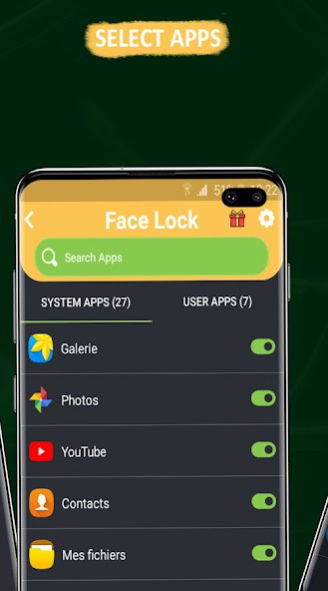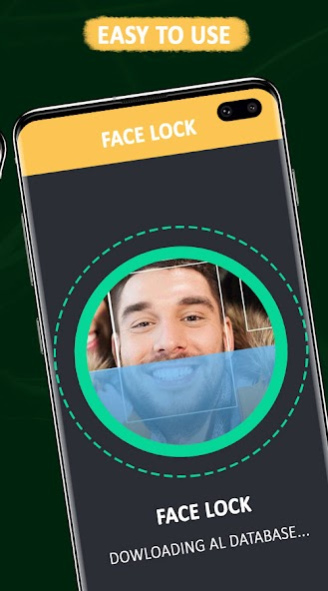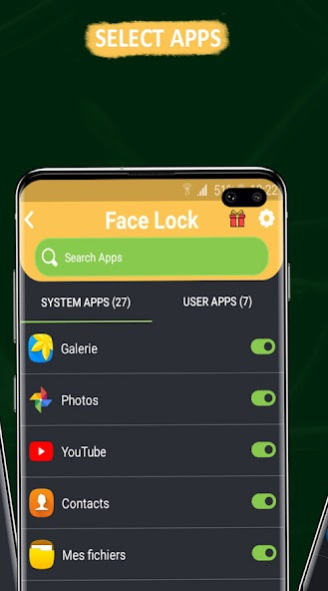Face Screen Lock Prank 3.2.3
Free Version
Publisher Description
Do you need advanced protection tool by prank your Friend? Here is the best app lock for android.
You can lock your apps and protect your privacy with Norton. Use a secure password or pattern lock screen to keep your Android device secure and private.
You’ve got lots of sensitive information in the apps installed on your phone or tablet device. Many times, even apps that store pictures, personal and financial information, or control remote access to your home don’t require a security PIN, password or lock screen pattern to open.
Install Face Screen Lock to protect and safeguard your privacy:
✔ Add passcode security to apps that don’t have it
✔ Lock one or more app with the same 4-digit PIN pass code
✔ Protect your private data and photos from the prying eyes of intruders
✔ Make sure you’re the only one changing your social status or posts
✔ Keep app content private if you share your device with kids or friends to play games or watch videos
✔ Add a layer of security in case your device is lost or stolen
✔ Prevent those embarrassing “pocket-dial” accidents
✔ Choose the apps you want to lock—all, some, or follow our recommendations
The Norton team takes privacy (and performance) seriously. Other app locker or safe lock apps can be sidestepped by crafty criminals or may drain your battery, but Norton App Lock leverages special Android permissions to safeguard your sensitive apps. It’s more efficient and more secure than some of the other applock offerings.
Use FaceScreenLock Prank to protect your apps with your face! Your face is the key to unlock them. You can use FaceLock to protect your mobile phone against theft, by locking apps, as a gallery lock or to lock whatsapp and facebook so nobody can spy on you.
Use Face Lock Screen Prank to protect your screen with your face! Your face is the key to unlock screen lock.
It is based on most reliable advanced technique to protect you.
👮 Real-Time Protection
Monitor the new installation and app updating, real-time remind avoiding potential risks, keeping your devices safe.
🚀 Photo vault
Easily encrypt and hide photos & videos
👁 Intruder Selfie
Capture any intruder of your phone. Snaps photos of intruders who enters the wrong lockscreen.
📪 Message Security
Hiding notifications preview timely to protect your privacy. It gathers all chat notifications into one and makes them easier to read & manage.
ℹ️ Notification Cleaner
One-click cleaning of spam push notifications, No annoying notifications anymore.
🛡️ Safe Lockscreen
AppLock secure your phone from intruders with PIN and pattern lock security.
🌈 Live Theme
Live Theme features to make unlocking apps even more fun! We will regularly launch the new Live Themes.
Privacy Browser
The incognito mode and block trackers can ensure you private browsing.
Download and enjoy Face detection screen lock 😜
Notes :
- This is developed for just fun ,Real face lock is not happens in this app only number lock features is real one and that lock is working fine.
- If you have a phone with a fingerprint reader that is either made by Samsung or is running Android Marshmallow, you can check the box in the App Lock settings labeled "Use fingerprint to unlock"
Download and enjoy Face detection screen lock prank 😜
About Face Screen Lock Prank
Face Screen Lock Prank is a free app for Android published in the Recreation list of apps, part of Home & Hobby.
The company that develops Face Screen Lock Prank is beautiful application. The latest version released by its developer is 3.2.3.
To install Face Screen Lock Prank on your Android device, just click the green Continue To App button above to start the installation process. The app is listed on our website since 2021-02-14 and was downloaded 1 times. We have already checked if the download link is safe, however for your own protection we recommend that you scan the downloaded app with your antivirus. Your antivirus may detect the Face Screen Lock Prank as malware as malware if the download link to sbaknto.facelock is broken.
How to install Face Screen Lock Prank on your Android device:
- Click on the Continue To App button on our website. This will redirect you to Google Play.
- Once the Face Screen Lock Prank is shown in the Google Play listing of your Android device, you can start its download and installation. Tap on the Install button located below the search bar and to the right of the app icon.
- A pop-up window with the permissions required by Face Screen Lock Prank will be shown. Click on Accept to continue the process.
- Face Screen Lock Prank will be downloaded onto your device, displaying a progress. Once the download completes, the installation will start and you'll get a notification after the installation is finished.